When it comes to PUBG (PlayerUnknown’s Battlegrounds), your name is one of the first things other players see, and it leaves a lasting impression. A stylish name not only makes you stand out but can also express your personality and style. In this article, we will guide you on how to create cool and stylish PUBG names using easy steps and tools. We will also provide some popular and creative name ideas to inspire you.
Why Are Stylish PUBG Names Important?
A stylish name can make you look more professional, cooler, and unique. It’s a way to show off your creativity and personality to other players. Some players even say that having a cool name can give them more confidence when playing PUBG! Whether you’re playing with friends or random players online, your name plays a big role in how others perceive you.
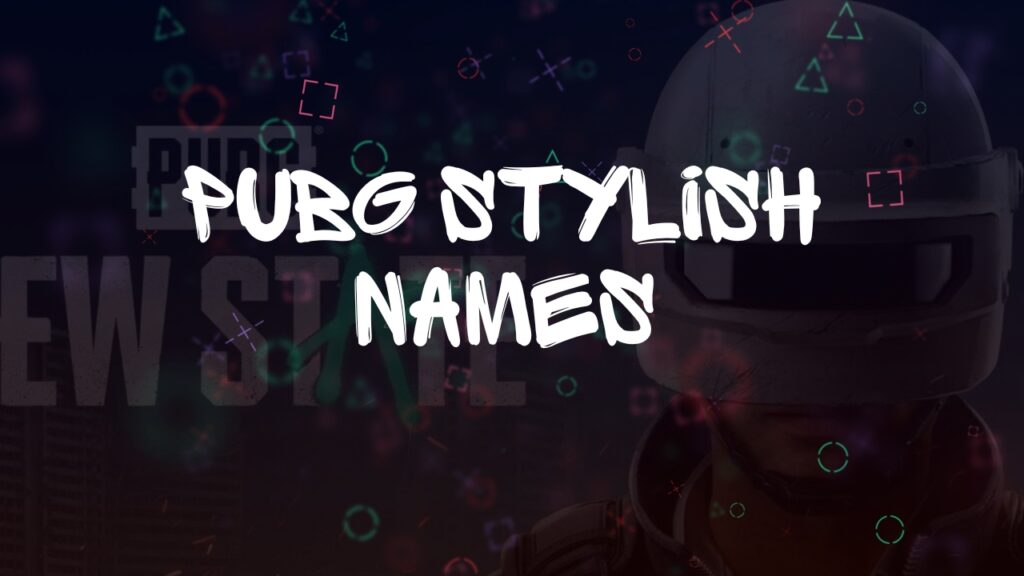
What Makes a PUBG Name Stylish?
A stylish name is one that looks cool, is easy to remember, and has a unique feel. Some elements that make a PUBG name stylish include:
Special Characters: Adding special symbols like stars (★), hearts (♥), or arrows (→) can make your name stand out.
Fancy Fonts: Using different fonts for letters gives your name a fresh and unique appearance.
Short and Catchy: Short names are often easier to remember and type. A name like “SniperX” is catchy and cool.
Creative Spellings: You can use creative spellings like “Hawkeye” becoming “Hawk3y3” or “Destroyer” becoming “D3str0y3r”.
Combinations of Words: Mixing two cool words can give you a strong name, like “Dark Hunter” or “Night Rider.”
How to Create Stylish Names for PUBG
Creating a stylish name for PUBG is easier than you think. Here are some simple steps to guide you through the process:
1. Use a Stylish Name Generator
There are many websites and apps that offer PUBG name generators. These tools help you create cool names by using special characters and fancy fonts. You simply enter your desired word, and the generator will give you different stylish versions of that word.
Some popular name generators are:
- CoolText.com
- FancyTextGuru.com
- Nickfinder.com
2. Add Symbols and Special Characters
One of the easiest ways to make your name look unique is by adding special characters. For example, instead of writing “Dragon,” you can use “Ðrǻɠøŋ.” Most of these special characters can be found on stylish name generators or by copying them from the internet.
Here are some common symbols you can use:
- ☆ ★ ✪ ✯ ✵
- ♠ ♣ ♥ ♦
- ʕ•ᴥ•ʔ (Face symbols)
- 3. Use Fancy Fonts
Fancy fonts can make even a simple name look cool. You can change the regular letters of your name into stylish fonts. For example, the name “Killer” can become “K𝓲𝓵𝓵𝓮𝓻” or “₭łⱠⱠɆⱤ.”
4. Shorten Long Names
If your name is too long, it can be hard to remember. Try shortening it while keeping the essence of your name. For example, if your original name is “DeadlyShooter,” you can shorten it to “DlySht.”
5. Combine Words
Mixing two or more words can give you a strong and stylish PUBG name. For example, combining “Shadow” and “Warrior” can give you “ShadowWar.” Similarly, combining “Ninja” and “King” can result in “NinjaKing.”
6. Add Numbers or Letters
If your desired name is already taken, adding numbers or letters can make it unique. For example, if “Thunder” is taken, you can use “Thunder01” or “Thund3r.”
PUBG Stylish Name Ideas
If you’re looking for inspiration, here are some cool and stylish PUBG name ideas:
Cool Names:
- DarkHunter
- PhantomX
- SniperWolf
- FireBlaze
- ThunderStrike
- Stylish Names with Symbols:
- Ꭰяαgση༒
- ★Killer★
- ✯ShadowSlayer✯
- ๖ۣۜZΞUS๖ۣۜ
- ♥NightWolf♥
Creative Names:
- BlazeStorm
- GhostRider
- NightWarrior
- FrostbiteX
- AssassinLord
- Funny Names:
MrBoomBoom
DuckDestroyer
ChickenChampion
PotatoWarrior
NoScopeNinja
Team Names:
Wolf Pack
Shadow Squad
Elite Fighters
Battle Lords
Fearless Crew
How to Change Your Name in PUBG
If you want to change your name in PUBG, follow these easy steps:
Log in to your PUBG account.
Go to your inventory.
Find the Rename Card (you may get it by completing missions or buying it in the shop).
Click on the Rename Card.
Enter your new name in the box and confirm.
Remember that PUBG only allows you to change your name if you have a Rename Card. So, if you don’t have one, you’ll need to buy it or complete tasks to get it for free.
Tips for Choosing the Best PUBG Stylish Name
When choosing a stylish name for PUBG, it’s important to think about a few key points:
1. Keep It Simple
While fancy fonts and symbols look cool, try not to make your name too complicated. If your name is too difficult to read or pronounce, other players might have trouble remembering it.
2. Be Unique
Try to avoid copying someone else’s name. The more unique your name is, the better it will stand out. Use your creativity to come up with something original.
3. Make It Relevant
Choose a name that represents you. If you’re a player who likes to sneak and surprise enemies, names like “SilentStriker” or “ShadowHunter” might suit you better.
4. Avoid Offensive Words
PUBG is played by people of all ages, so it’s best to avoid using offensive or inappropriate words in your name. Keep it respectful and fun for everyone.
Conclusion
Your PUBG name is your gaming identity, and creating a stylish and cool name is easy with the right tools and creativity. By using special characters, fancy fonts, and creative spellings, you can make your name unique and memorable. Whether you want to show off your personality, make a statement, or just have fun, there are endless possibilities when it comes to PUBG stylish names.
If you’re looking for a quick way to create a cool name, try using a name generator or experiment with different fonts and symbols. Whatever name you choose, make sure it reflects who you are as a player and stands out in the gaming world. So go ahead and create a name that’s as legendary as your PUBG skills!
